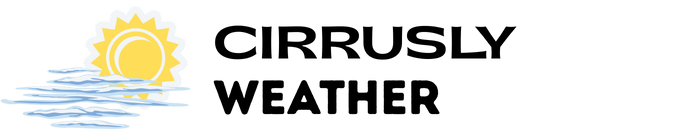This time of year, the last thing you want to be doing is fighting with a shopping cart, either online or off. We’ve added new payment options and made our product pages easier to understand.
The change that you will notice first is the addition of Link one-click payments throughout the site. We use Stripe for payment processing, and Link has always been available from the checkout pages; however, we didn’t have the buttons on our product pages. That’s no longer the case.
We’ve also ensured that mobile payment buttons like PayPal, Google Pay, and Apple Pay are displayed correctly and in the same spot every time, which, if your device or browser supports them, will appear below the Link button. Having these buttons appear in the same place every time makes it easier to navigate our product pages because they all look the same.
Please note that specific payment options will only appear if you’re visiting from a supported device and browser. For example, Apple Pay only appears when you’re using Safari or an Apple device, and Venmo only appears for mobile transactions when you have the app installed. Other options may have similar requirements.
In addition to these one-click options, we’re happy to announce that PayPal Pay Later will now be an option for financing alongside Klarna. Like Klarna, you can choose four equal payments or monthly financing, depending on the cart total. We tested it out this fall, and the response (and use) was certainly enough to make it a standard part of our payment options.
In addition to these options, we’ve also added support for Venmo, Cash App, ACH (bank transfer), and Amazon Pay during checkout.