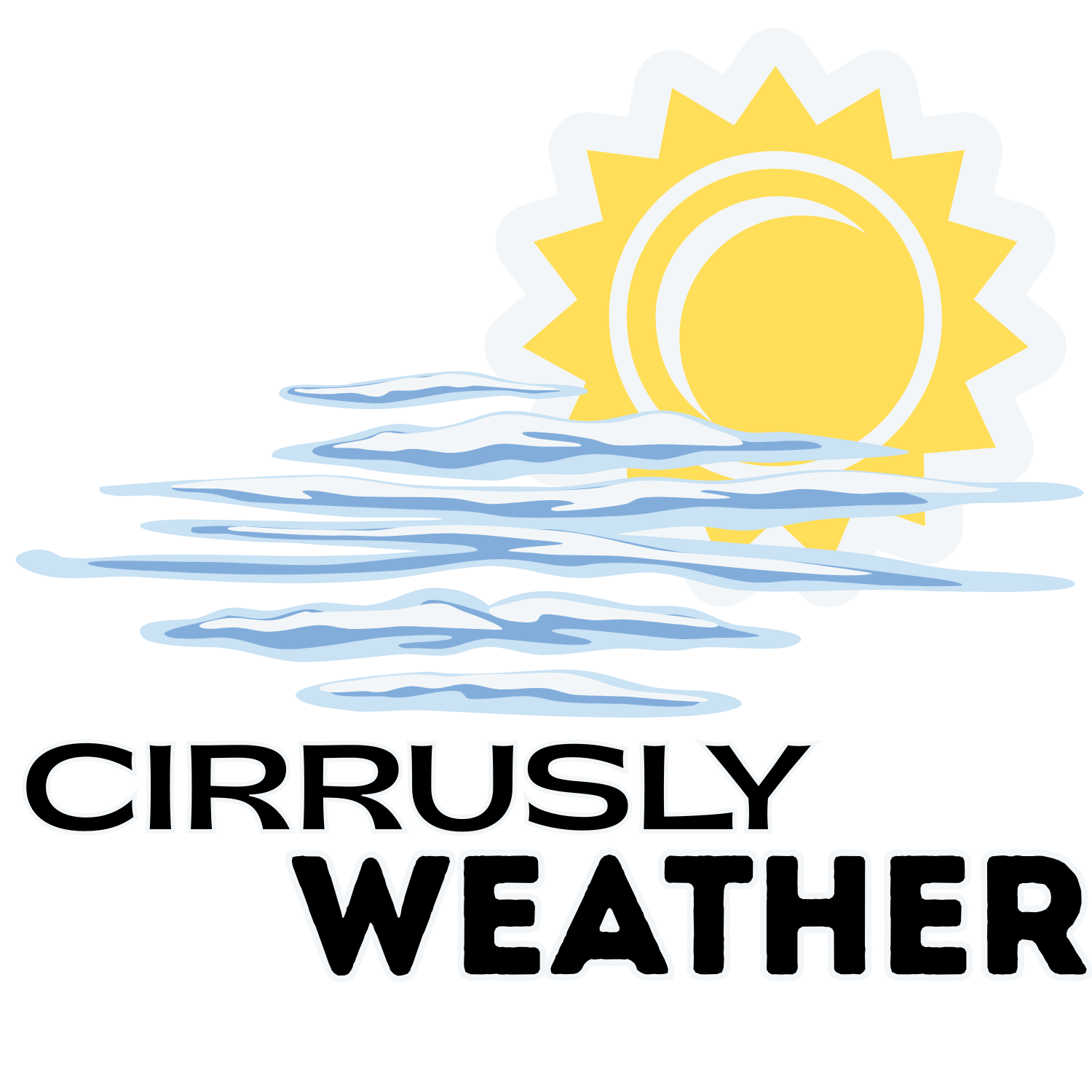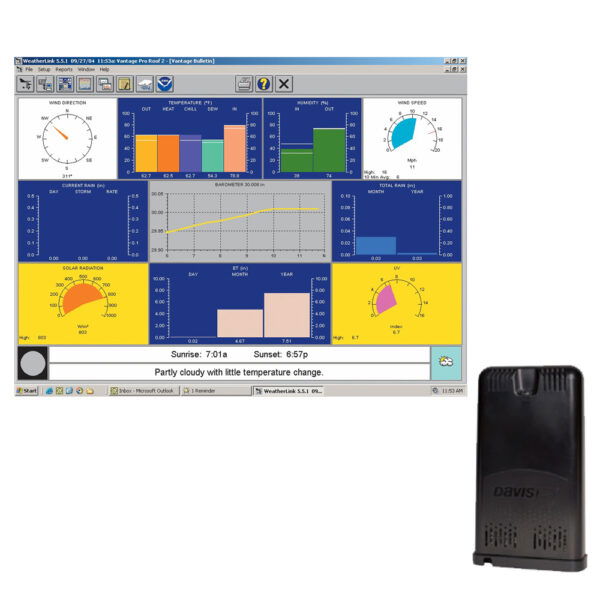Your cart is currently empty!
Davis WeatherLink Live (6100)
If you don’t need a console but want to upload your Davis weather station data to the Internet, then the Davis WeatherLink Live is a must-have.
Learn more11 in stock (can be backordered)
Please fill in the fields below with the shipping destination details in order to calculate the shipping cost.
About the Davis WeatherLink Live (6100)
A modern alternative to the traditional WeatherLink dongle, this version of WeatherLink can store weather data even when it’s not connected to a computer, making it available through the Davis WeatherLink mobile app.
Eight sensor suites or transmitting stations can be connected to a single base station in any order. This makes WeatherLink Live a better choice for complex setups than the “dongle”-based options of the past, which also required the classic Davis console.
While WeatherLink Live works well for most applications, we strongly recommend opting for the WeatherLink Console instead for more functionality.
Read our review of the WeatherLink Live from The Weather Station Experts.
Features:
- Up to 180 days of data storage
- Battery backup to prevent data loss and corruption
- Wi-Fi or Ethernet connectivity
- No console or WeatherLink paid plan required to use
 +
+FAQ
How does WeatherLink Live differ from previous WeatherLink devices?
In the past, WeatherLink devices had to be connected to the console, and then to the router via cable. WeatherLink Live connects directly to your ISS using 900 mHz, and to the Internet via Wi-Fi (although you can opt to connect it via Ethernet cable).
How do I install WeatherLink Live?
You will need a WiFi or router Ethernet connection, a smartphone, and 4 AA batteries. The first thing to do is to install the WeatherLink app on your phone. Next, unpack the WeatherLink Live and the power cable, insert the batteries in the bottom for backup power, and plug it in. Wait until the blue light on the top of the device starts to blink, then in the app follow the prompts to install a new device. When the WeatherLink Live is properly installed, the blue light will stop flashing and stay lit.
How often does the WeatherLink Live update data?
Data updates to WeatherLink.com at least once a minute. However, when you’re on the same wireless network as the WeatherLink Live, the app receives station data in real-time (as little as every 2.5 seconds, depending on sensor).
Product Specs
Additional Information
| Attributes | Value |
|---|---|
| Weight | 1.5 lbs |
| Dimensions | 13 × 7 × 3 in |
| Country of Origin |
UNITED STATES |
| Connectivity |
Cabled, Wi-Fi, 900 MHz |
| Compatible With |
Davis Vantage Pro2, Davis Vantage Pro2 Plus, Davis Vantage Vue, Davis Weather Envoy |
| Power |
Battery, Plug-in |
Dimensions and weight provided are for shipping purposes and not of the product itself.
Also consider:
-
Davis AeroCone Rain Collector with Flat Base
$140.00 -
Davis AeroCone Rain Collector with Vantage Pro2 Mounting Base
$150.00 -
Davis Anemometer for Vantage Pro and Vantage Pro2
$235.00 -
Davis Anemometer Transmitter Kit
$379.99:$395.00($15.01)